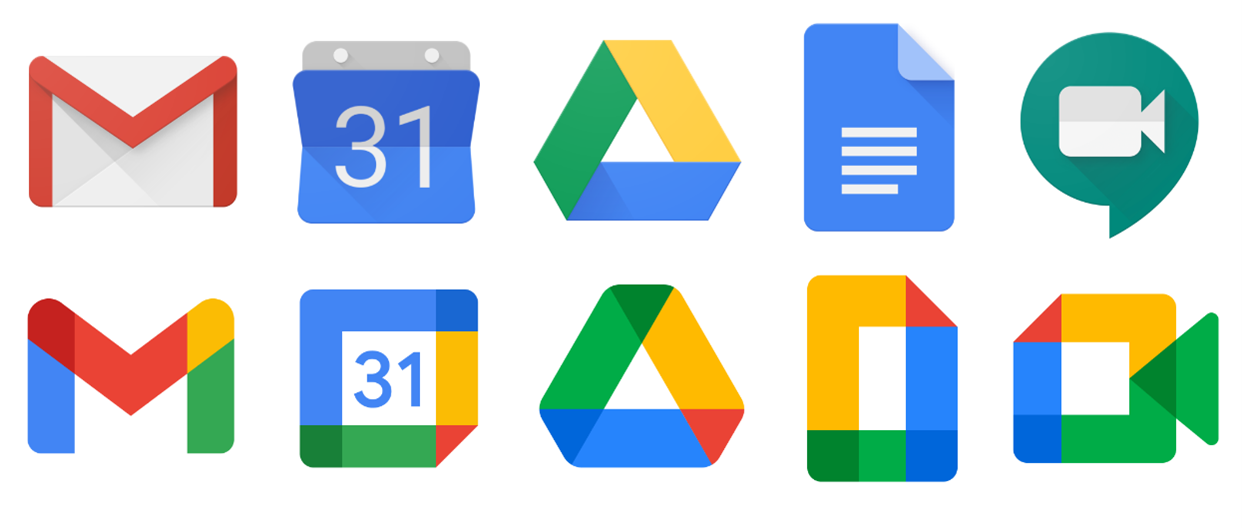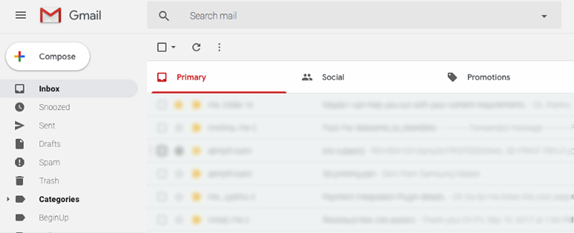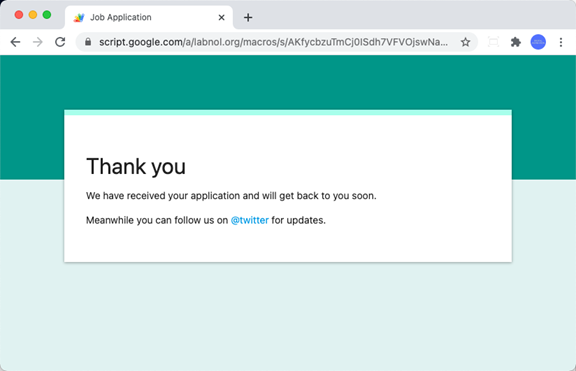One crucial thing to consider when you talk about web design is learnability. There is a misconception that designing a website that enables users to navigate can be tricky as it limits the designs you can do.
However, it is the total opposite. Web design learnability opens many opportunities to express your creativity and versatility. You only have to have a deeper understanding of web design learnability.
What is web design learnability?
Learnability means how easy a person can use or learn to use a specific product, in this case, a website. It is a key feature in web design because it determines how website visitors can easily navigate through a particular website.
Why is learnability important in web design?
A website with a user-friendly interface will encourage more people to visit it. Whether the objective of your website is for SEO, commercial, or informational purpose, a learnable web design can help you accomplish your goal much faster.
Another reason why learnability is essential is it reduces the need for customers or users to contact you for support whenever they access your website. Think of all the inconvenience that you and your clients would have to go through simply because they can’t navigate your website.
Learnability is also essential for retention. Many people have used websites, whether they are tech-savvy or not. An interface that is difficult to use will drive away potential clients who are not patient enough to take more time to understand the design on your website.